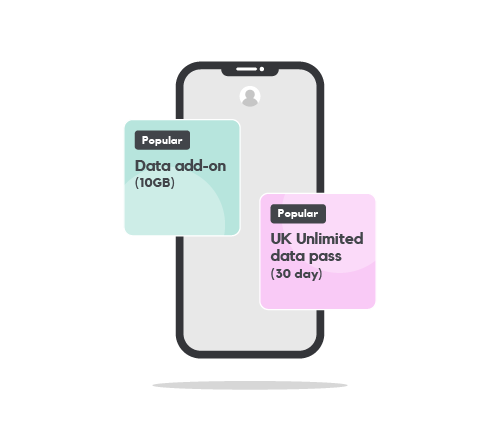
What is RCS Messaging and how to turn it off
RCS messaging, also known as Rich Communication Services, is advancing the way we communicate on our smartphones. But what exactly is RCS messaging, and how can you turn it off if it's not your cup of tea? In this article, we'll delve into the world of RCS messaging, its benefits, and how you can disable it if you prefer traditional SMS.
What is RCS Messaging?
RCS messaging is a next-generation messaging protocol designed to enhance the messaging experience beyond traditional SMS (Short Message Service) and MMS (Multimedia Messaging Service). It offers features like read receipts, typing indicators, high-resolution photo sharing, group chats, and more. RCS messaging aims to provide a richer and more interactive messaging experience similar to popular messaging apps like WhatsApp and iMessage.
Benefits and Uses for RCS Messaging:
Customer Support: Many businesses are adopting RCS messaging for customer service, providing real-time assistance with rich media, like product images or instructional videos, directly in the chat.
Appointment Reminders: Healthcare providers and service businesses can send RCS messages with appointment details, including date, time, and location, that users can add directly to their calendars.
Flight Updates: Airlines can use RCS to send boarding passes, flight updates, and even allow passengers to select meals or seats through rich, interactive messages.
Event Ticketing: Users can receive tickets for events via RCS, complete with QR codes that can be scanned for entry, along with interactive venue maps.
Improved Group Chats: With RCS messaging, users can enjoy seamless group chats with advanced features like the ability to name groups, add or remove members, and share media files effortlessly.
Compatibility: RCS messaging is designed to work across different devices and carriers, ensuring a consistent and reliable messaging experience for users worldwide.
Multimedia Sharing: Unlike traditional SMS, which has limitations on file size and format, RCS messaging allows users to share multimedia content like photos, videos, and audio messages without compression or quality loss.
How to Turn Off RCS Messaging:
While RCS messaging offers several benefits, some users may prefer to stick with traditional SMS for various reasons, such as privacy concerns or compatibility issues. If you're looking to disable RCS messaging on your device, here's how you can do it:
Android Devices:
• Open your device's messaging app.
• Tap on the three-dot menu icon or the Settings option.
• Look for the RCS settings or Advanced settings.
• Toggle off the option for RCS messaging or Chat features.
iPhone Devices:
Unfortunately, RCS messaging is not supported on iPhone devices as Apple uses its proprietary iMessage protocol. Apple has previously confirmed that RCS support will be available on iPhones before the end of 2024, but for now, there's no need to disable RCS messaging on iPhones.
Third-Party Messaging Apps:
If you're using a third-party messaging app that supports RCS messaging, such as Google Messages, you'll need to disable RCS within the app's settings.
Stay connected with SMARTY Mobile:
With our flexible 1 month SIM only deals, you have the freedom to adjust your mobile needs without long-term commitments. Enjoy unlimited calls and texts, plus a range of data options to suit your lifestyle. Whether you're upgrading your device, looking for a better way to manage your mobile expenses, or simply looking for a plan that keeps up with your dynamic communication needs, SMARTY Mobile has got you covered. Explore our range of plans today and find the perfect option that fits your life perfectly.

- SMARTY Team
- SMARTY
- February 22nd, 2024